Today I have another blogging how-to for you. (I'm a poet and didn't know it.)
You are hosting a giveaway and need to pick the winner. You want to use a random number generator like you have seen on other sites. Here is the link to the random website.
I know what you are thinking...but how do I get it in my blog post?
You need to take a screen shot.
I have a MAC:
1. I make sure the cursor is out of the picture area.
2. Hold down Command(apple), shift, 4 at the same time. My cursor turns into a bulls eye. I select (click and drag your mouse) around the area I want to take a picture of.
3. When I unclick the mouse the picture is taken and shows up on my desktop as Picture1.png
4. Now I can insert the png like I normally add a picture to my blog posts.
I don't use a PC but from what I understand (feel free to jump in PC people):
1. Take a screenshot (PrintScr)
2. Paste it into a graphics editor (I think Microsoft Paint comes with your PC)
3. Resize it and save.
4. Now you can insert like you normally add a picture to your blog post.
Did you learn something new?


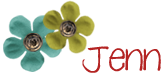

Yes! That was a huge help! I had a giveaway a few weeks ago and couldn't figure out how to get the numbers to show up from the generator in my post. Well, duh! I needed a pic of it, not the code! Thanks for sharing! I'll know next time. :)
ReplyDeleteDana
3rd Grade Gridiron
Just in time! I just posted my first giveaway and was wondering how I was going to do that! :) Check it out...
ReplyDeletehttp://thesilverlininginteaching.blogspot.com/2011/07/woohoo-my-first-giveaway.html
From one Mac user to another -- Thanks, Jenn!
ReplyDeleteKristin
A Teeny Tiny Teacher
I didn't learn something new, but I just had to comment because aside from the 2 finger scroll this screen shot function on my Mac Book is my FAV feature! I am always showing others how to do it too.
ReplyDeleteMs. M
Ms.M's Blog
A Teacher's Plan
THANK YOU!!! I was just thinking that I needed to figure out how to do that before Friday.
ReplyDeleteTammy
Live Love Laugh Everyday In Kindergarten
Awesome! Thank you for sharing...but how do you guys get your comments numbered?
ReplyDelete~Audrey
The Sweet Life of Third Grade
Your timing couldn't have been better! Just posted my 1st giveaway and needed this info!! Hop on over to see if it's something you're interested in. Thanks!
ReplyDeleteKelie
MrsDugginsDoodlebugs
Popping by to say Hi. You were spotlighted in my Blog Mix Linky Party.
ReplyDeleteYearn to Learn Blog
All these blog questions have been answered by you the last week! Thank you so much!
ReplyDelete-Ms. Thomas
The First Grade Jungle
Thank you for the helpful tips! And, best wishes on your blog design business. I know you will be wonderful.
ReplyDeleteYou must be psychic:) Your blog is definitely a favorite!!
ReplyDeleteThanks!!
Fredia
FrogsinFirst
Thanks, a friend directed me here!
ReplyDeleteSo helpful!!!
Hugs
Dawn xx
You have no idea how long I've been trying to figure out how to do this!! I have a MAC and this helped me SO MUCH!! THANKS SO MUCH!!
ReplyDeleteOh you are a GENIUS!! I have been trying to work out how to do this since forever, lol!
ReplyDeleteThank you.
Michelle :o)
Super helpful!! Thanks a bunch!
ReplyDeleteKimberly
The Learning Tree
Thanks Jenn. This was exactly what we were searching for!
ReplyDeleteChristy & Tammy
Thanks for the info, but how do you number your followers to know who is which number?
ReplyDeleteDana
Thanks so much for blogging about this! A quick google search brought this up which was helpful since I am hoping to do my first giveaway this week :)
ReplyDeleteStephanie
Falling Into First
Thank you for sharing, just put up my first giveaway!
ReplyDeletewww.easyteachingtools.com
Thank you so much...for sharing,I am about to start my first giveaway :)
ReplyDelete