I was asked to explain how to leave a direct link when commenting on someone else's blog.
Here it is...
I copy the following code in below my name every time I post.
I keep it saved and just copy and paste.
When I submit it it will come out looking like this:
If someone rolls over my blog name it changes color and is underlined to show it is a link.
To use this code just replace my website link with yours and your blog name instead of Finally in First.
Hope that helps!



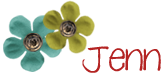

Thanks!! I was wondering how to do that!
ReplyDeleteAmanda
Frolicking Through First
Thank you, Jenn!!!!!!!!!!! :)
ReplyDeleteYou are welcome!
ReplyDeleteOOPS! I got too excited and I meant to try it! :) Here goes:
ReplyDeleteThank you, Jenn!!!!!! :)
Kristin
A Teeny Tiny Teacher
Awesome! Thanks for sharing! I've been trying to figure that out myself!
ReplyDeleteA Day in First Grade
This comment has been removed by the author.
ReplyDeleteThis is wonderful! Thank you for sharing, Jenn - I've really been wanting to be able to do this!
ReplyDeleteKelie
MrsDugginsDoodlebugs
Thank you so much! I love learnign new things!!
ReplyDeleteKy
Tales of a Third Grade
Thanks!
ReplyDeleteMrs. Smith's First Grade Class
Thanks so much!! Did it work?
ReplyDeleteJen
Frogtastic First Graders
Thank you Jenn! Do you think you could devote your next one million blogs to tips on blogging? PLLLLLLLLEASE!
ReplyDeleteCamille
An Open Door
You all did it correctly! Good Job.
ReplyDeleteCamille~ you are cracking me up. Let me know what you have questions about and I'll see what I can do.
Thank you! You are a gem for sharing! (This is one of the things that has kept me up past midnight trying to figure out!-finally I can sleep tonight!):)
ReplyDeleteFirst Grade Fever
Thanks!
ReplyDeleteFlamingo Fabulous in Second Grade
Thanks! I've been blogging for about 5 minutes and my learning curve is a roller coaster at 6Flags!
ReplyDeleteThe tips are super-helpful!
Mandy
firstgradetothecore
Jenn,
ReplyDeleteHelp! Help! and HHEELLLLLLLPPPPPPP!!! I can't get the direct link to work. It worked one time (a previous comment on this post), but since then I always get an error message saying Your HTML cannot be accepted: Reference "”http:" is not allowed - I have retyped and retyped, and I know I am making a silly error, but I don't know what it is. Any ideas????? I can't type it here because it won't let me.
Camille
An Open Door
Camille,
ReplyDeleteSend me an email with the code you are typing and I will check it.
Thank you Jenn!!!!!
ReplyDelete-Jenn O.
Seriously Primary
^~^ I had to try it.... ;)
Awesome! Thanks! Between this tip and your Daily Editing Word Problems, you have just elevated yourself to rockstar status in my reality! :)
ReplyDeleteOh My Little Classity Class
This is great! Thank you. Now for the silly question: Where do you save the link to copy and paste from? P.S. Blog is in draft stage as I am learning.
ReplyDelete--Kitty
The Write Handed Teacher
Wow, Deb thanks! Now if only I had a rock star income! :-)
ReplyDeleteKitty,
I use an app called xpad http://getxpad.com/ which is like a sticky note but better. You could just save it in a word doc but xpad is faster.
Thank you so much for this information. I am new to blogging. (1 week) I liked your post about Linky Party Etiquette. I never knew if I was doing it right or not. I am going to try the link now. Is it polite to leave your link on comments? Also, how do you comment back to someone so that they see it?
ReplyDeleteThanks,
Anais
firstgradegarden
This comment has been removed by the author.
ReplyDeleteThis comment has been removed by the author.
ReplyDeleteAnais,
ReplyDeleteYou ended up in my spam folder for some reason. It is fine to leave your link in a comment as part of your signature. The only way people will know if you reply to their comment is if they come back to look. I wish there was an automated response.
Okay SO sorry about all the post. I feel like such a newbie...I thought I was doing something wrong because I didn't see it. Thanks for the info.
ReplyDeleteAnais
This comment has been removed by the author.
ReplyDeleteThanks so much for explaining how to do this! I have seen other bloggers do it and was wondering. I am going to try it out right now!
ReplyDeleteKT
Sneaker Teacher
Ok...trying again and crossing fingers and toes....
ReplyDeleteJen
Frogtastic First Graders
Thanks! Trying it out!
ReplyDeleteJenn
A Pirates Life for Us
Ahh! A Miracle! I did it on the first try...which rarely happens! Thanks again!
ReplyDeleteThank you!!! I have been wondering how to do this! Now to try it out....
ReplyDeleteLearning Ahoy
Thank you so much for the tip!
ReplyDeleteNot Just Any Teacher
This comment has been removed by the author.
ReplyDeleteThanks for the tip!!
ReplyDeleteWelcome to Room 36
Thank you for de-coding these blog secrets. Ok, maybe they're just secrets for some of us... :)
ReplyDeleteO-FISH-ALLY IN FIRST
Thank you Jenn, I am a follower and love your blog! I'm trying out "The Secret."
ReplyDeleteLinda
<a href="http://ateacherstouch.blogspot.com>A Teachers Touch</a>
I goofed, sorry.
ReplyDeleteLinda
Just wanted you to know I was finally able to get my link done correctly! Thank you for all the great advice you are so willing to share.
ReplyDeleteLinda
A Teachers Touch
YES!!
You are welcome!
ReplyDeleteThanks! Just want to see if this works:
ReplyDelete<a href="http://ramblingaboutreading.blogspot.com/>Rambling About Reading</a>
Oh no I did something wrong....here's another attempt Rambling About Reading
ReplyDeleteThanks for the info!! Let's hope this works :)
ReplyDeleteAmy
Spotted in Second Grade
Thanks Jenn! So helpful!
ReplyDelete-Allyson
Stickers and Stars
Thanks! Did it work?
ReplyDeleteNatalie
Teachery Tidbits
Thank you so much for this post! I was wondering how to do this!
ReplyDeleteApril
Wolfelicious
This comment has been removed by the author.
ReplyDeleteThis comment has been removed by the author.
ReplyDeleteThank you so much for your blog! I have been reading it for months and have used many of your ideas. I'm now starting my own little blog to share my experiences of teaching second grade, but am not sure where and how to to it. Your posts on blogging have been so helpful! I am going to try linking my name/blog in a comment. Wish me luck and thank you again for your hints!
ReplyDeleteMelanie
Splendid Tales from Second Grade
I have been looking everywhere to figure this out! I found this by the weirdest way. I was Pinteresting Columbus Day and got distracted by your category blogging tips. Check out my blog! I'm a fairly new blogger and student teacher.
ReplyDeleteMeghan
Learning and Teaching for Life
Thank you so much for the tutorial - so helpful for a newbie like me!
ReplyDeleteDiana :)-(
Le@rningOutLoud
I keep getting an http: not allowed error on some sites, but not others. I get it on this site too, so I don't know what that's about. :(
ReplyDeleteRandom Musings From the KristenHead: http://kristenhead.blogspot.com/
I read on another site that it will work without the quotes around the URL, so let me try that:
ReplyDeleteRandom Musings From the KristenHead