Have you ever wanted to make something editable but your product included clip art that needed to be protected? I had this problem with my Common Core Assessment Checklists and I finally figured out a way to do it. I thought I'd share in case it helped anyone else out.
My original file was already saved as a pdf so it was secured. To make it editable, I needed to get the PDF into PowerPoint but I could not see how to export or import it. Finally I realized that if I opened the PDF with Preview, then clicked View as thumbnails, I was able to drag each page into a new PowerPoint slide. Then I simply made a text box with sample names. Now my customers can simply edit the names for their class and copy and paste onto each page before printing!
If you already own this packet, you can go download the editable version for FREE! You do need to have PowerPoint. If you are not used to PowerPoint DO NOT BE SCARED. It is just as easy to print the PowerPoint slide as it is a PDF.
If you don't have a tool for tracking your CCSS assessment data, come take a look (click on the picture.) I also have packs for K, 2 & 3 made. Grades 4 & 5 are on my To Do list.
I hope my quick tutorial may be of help to someone else who has wanted to make an editable product.
Happy Thursday!






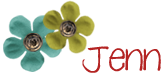

Jenn,
ReplyDeleteThis was exactly what I was needing!
I have had some interest in my lesson plan template and thought of putting it on TPT, but could not figure out how to make it edible in the PDF stage.
I am saving your directions and will give this a try over the weekend. Thank you so much!
Julie
You are welcome, Julie! I am glad I could help someone else. An edible PDF sounds delicious, you'll have to teach me that trick! ;-)
DeleteJenn
Thank you for the tip! I have a file overflowing with great tips...because I know one day I am going to need them!
ReplyDeleteYes, I have been wanting to making editable files but had no idea how. Thanks for this awesome tip!! :)
ReplyDeleteThanks for the tip!! I'll be trying it out and adding them to my TpT store!!
ReplyDeleteLaurie
First Grade Lyons' Den
OOOH! Thanks girl! I have a MAC so maybe it will work that way too. I've tried and tried to figure it out!
ReplyDeleteRowdy in First Grade
Thanks for the tip, Jen! If I create an editable file in PowerPoint using my PC, can someone still open and edit it if they use a MAC?
ReplyDeleteѼ Lori
Teaching With Love and Laughter
luvyorkies@gmail.com
Really good question, Lori! My husband the computer guru tells me that as long as they have PowerPoint on their computer they will have no problem. Something like Keynote on the other hand, would only work for Macs.
DeleteJenn
Thanks for the tutorial! I have a Mac and your instructions worked perfectly! I have a few TpT items I'd love to go back and make editable!
ReplyDelete❀Bethany❀
Learning is a Journey
Polka Dot Parlor