Anyway, enough grumbling. Time to get to the cuteness. We made New Year's Resolutions.
 |
| I will make more friends. |
 |
| I will pass speedy math more quickly. |
 |
| I will get my morning work done! (Amen!) |
 |
| I need to get better at math. |
First, we read this picture book
Then, we talked about what a resolution was and brainstormed some together. They wrote their resolution on a cute hat template I got from Brooke Perry last year. {SO glad your family is doing better and you are blogging again, Brooke! If you don't know about her blog Primary Perspective you should go check it out.} I was able to change the date on the hat since I had the same font. Do you think the fact that I could name the font immediately may indicate that I spend too much time on the computer?As I have posted before, I use my Daily Editing Math Word Problems every morning in combination with Cara's Calendar Companion. My math scores have been amazing and I am sure it is all this daily practice. This week, spelling mistakes started popping up in addition to having to correct the capitalization and punctuation, circling the sight words and solving the math problem! The kids feel so proud that they can recognize that the word is spelled incorrectly. I even had one girl who got that New Year's was missing the apostrophe which is a toughie!!! I look through their binders occasionally and had to share how cute this guy illustrates his math problems. For those that are struggling, I tell them to draw traditional counters and cross them out, etc but for those that are quick, I tell them they can spend extra time on the illustration.
Aren't those precious?
Do your pictures sometimes turn out sideways in Blogger? I am not sure what happens, but sometimes when I upload pics to iphoto they are sideways or upside down. I can turn them around in iphoto but when I upload to Blogger they still end up sideways! I finally figured out that I can drag the photo to my desktop, double-click on it to open it, go to Tools in the menu bar and drag down to rotate left, right or flip horizontal or vertical. Save it once you like it and now you can upload it to Blogger from your desktop. Deanna Jump, I don't know it you read my blog, but I remember you have been bothered by this problem so I hope this helps! If anyone knows of a better way I am all ears!





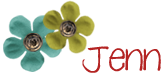

Oh laptop problems! I had a major issue with mine so I sent it to my computer whiz dad and the postal service BROKE IT! Ended up with a new Mac though. Hope all yours work out :)
ReplyDeleteJessica
I read in someone's blog that if you save your picture as a PNG instead of a JPG (or whatever it was originally), then Blogger won't flip it when you upload it. I tried it in my last blog post and it worked!!!
ReplyDeleteMarvelous Multiagers!
These are all fab ideas, especially love the journaling/math ones.
ReplyDeleteJennifer
First Grade Blue SKies
Thank you for the photo info. Blogger can be so frustrating. So can laptops, ugh. I love the Squirrel's New Year's Resolution book. I posted a free sequencing activity on TPT. Hope you can use it. Your daily editing unit is great!
ReplyDeleteTammy
primaryparadise.blogspot
Thank you for sharing such a cute idea on New Year's Resolutions! The hats are so stinkin' adorable!
ReplyDeleteKatie
http://firstgradeabcs.blogspot.com/
Cute New Year's project -- loved reading their resolutions. :)
ReplyDeleteHope your computer issues get resolved quickly. What a pain!!!
A Teeny Tiny Teacher
I love all your ideas. Yes, if you save your photo as a png instead of a jpeg, it won't flip. To convert it from jpeg to png, right click on your photo file. Go to "Open With" and select "Paint" or another photo editing software. Once opened, go to Save As, and save a new copy of the photo - but make sure you save it as a png (there will be a list of options). Hope this helps. I have heard it is worse with Cannon cameras (for photos on blogger) but not sure if this is true.
ReplyDeleteYay! I fellow math journal enthusiast! Please stop by my blog and pick up my f*r*e*e K-2 geometry math journal resource!
ReplyDeleteLove the New Year's hats-so clever and cute!
Kelli
Tales from a Traveling Teacher
Love the way your projects came out!
ReplyDeleteI've given your blog The Versatile Blogger award... if you don't already have it, stop by to pick it up :) Plus I'm having a little 300 follower giveaway!
A Cupcake for the Teacher
Love your activities!!! & their resolutions, TOO CUTE!
ReplyDelete>Color Me Kinder
LOVE LOVE LOVE your blog...I gave you the versatile blog award!
ReplyDeletehttp://teacherkimbo.blogspot.com/
Well my laptop had two keys that stopped working and yes one was integral to my password not to mention *most* words lol Then my brilliant school tech person casually mentioned that I could plug a keyboard into it...
ReplyDelete*doy*
Love your blog. Happy New Year!
Kat
I had the same problem. After moving them off my camera I changed the properties of the picture by unchecking "read only" and it worked fine.
ReplyDelete