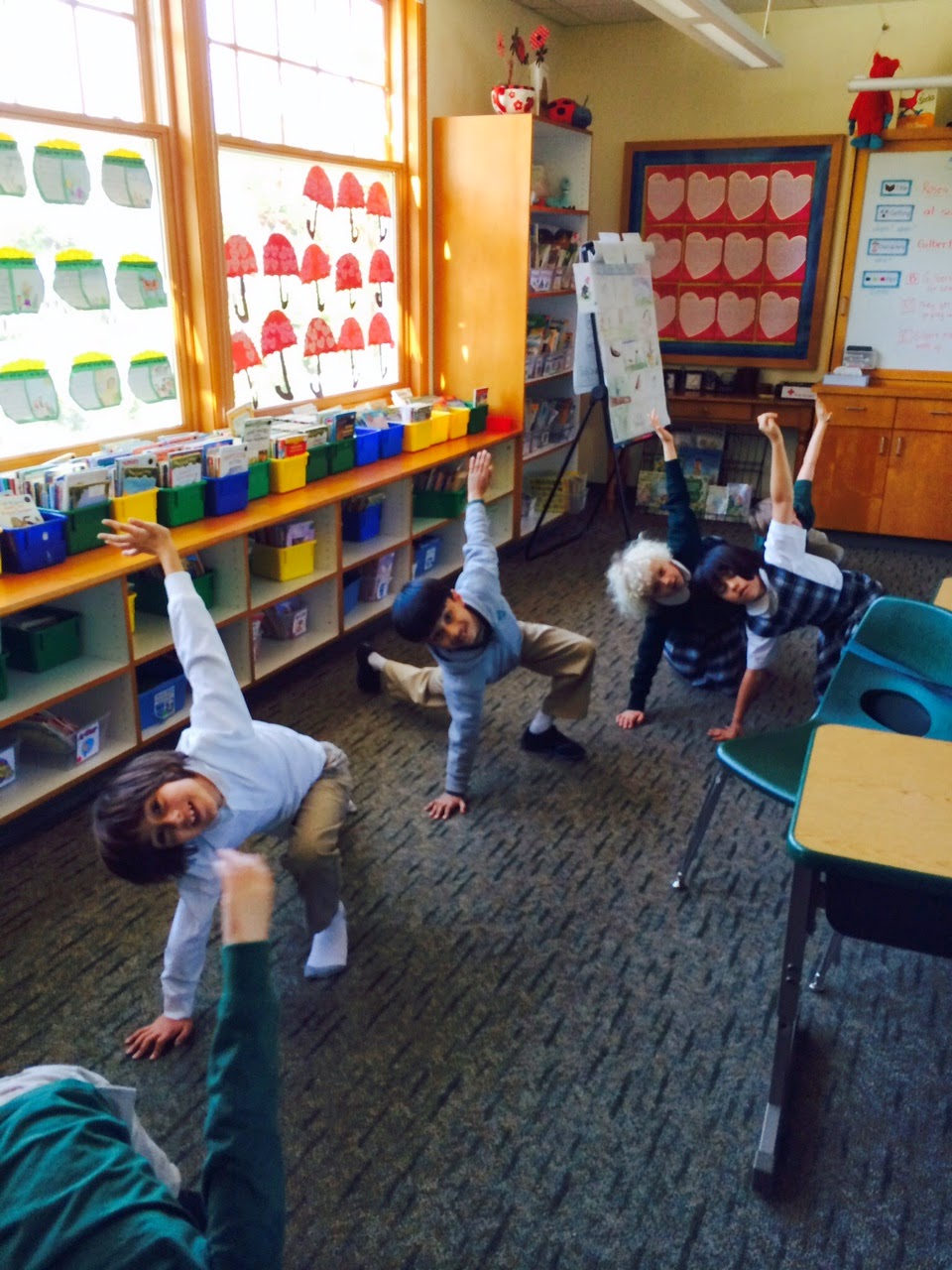"Can we have more time to write PLEEEEASE?!?!" This is what I have been hearing in my classroom since I introduced the iPad app Book Creator by Red Jumper Studio.
Once my students have gone through ALL the steps of the writing process (following my posters) they may digitally publish their writing.
This app is easy to use and allows students to add text and images,
draw their own picture,
add photos and even video!
My favorite part though is the ability to add audio. I love to hear an author reading their work!
My students love that they can choose different book styles and change the colors of the pages and fonts.
After I presented this app at our last staff meeting, I started talking to a kindergarten teacher who was very interested but unsure about her ability to use this with her class. I suggested my second graders come over and be their tech buddies. OH MY WORD, it was adorable!!!!
They asked if they could go outside when recording the audio so it would be quieter. There is nothing cuter than a kindergartener reading!
Every single student was completely engaged and the About Me books they made were terrific!
 |
| My favorite movie is Frozen. |
 |
| I have a brother and he is 9. |
I am going to send them to the parents so they can view the book in ibooks!
I am not affiliated with this app in any way, I just love to share what is working in my room. Hope you can use it!